How to Check MTN Data Balance | Easiest steps

Have you ever found yourself in a situation where you urgently needed to check your MTN data balance but didn’t know how? Fear not, for we are here to guide you through the simplest steps to ensure you always stay informed about your data usage. In this article, we will give you the information needed to check your MTN data balance with ease, which will help you with the knowledge to take control of your mobile data consumption.
By following our straightforward instructions, you can expect to learn the quickest and most efficient methods of checking your MTN data balance. Say goodbye to confusion and frustration when trying to monitor your data usage – we promise to equip you with the tools and knowledge needed to navigate this process effortlessly. Stay tuned as we move into the world of checking MTN data balance and unlock a new level of convenience and understanding in managing your mobile data.
Why Checking Your MTN Data Balance is Essential
Understanding your data usage is has a role to play at first in today’s digital age where staying connected is essential. By regularly checking your MTN data balance, you gain valuable insights into your usage patterns and can make informed decisions to optimize your data plan efficiently. This practice allows you to avoid unexpected overages, control costs, and ensure uninterrupted connectivity.
Furthermore, monitoring your data balance empowers you to take charge of your mobile experience and maximize the value of your subscription. Being aware of how much data you have left enables you to plan ahead, adjust your usage habits if necessary, and fully enjoy the benefits of being connected without any worries. It’s a simple yet effective way to stay in control and make the most out of your data package.
Checking Data Balance Using USSD Codes
When it comes to instantly satisfying your curiosity about your MTN data balance, USSD codes are the go-to solution by just simply dialing a specific code on your phone and within seconds, you’ll receive the information you want. The code which was used before was *131# which is now invalid, the latest USSD code is *323#. So here are the steps to take with pictures to illustrate for better understanding:
-
How to Share Data on MTN – easiest way and tricks to knowMarch 21, 2024
-
How to check Airtel Number – Latest and easiest stepsMarch 21, 2024
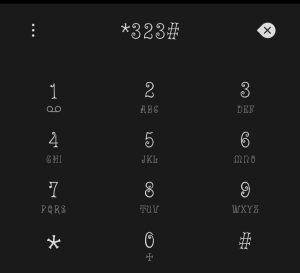
- Firstly dial the USSD code *323# and call using your supposed MTN line, it will take you to a menu.
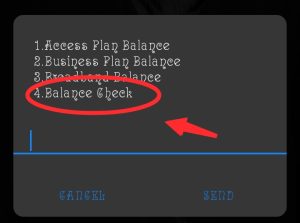
- Secondly, after been taken to the menu, it’s likely you will see only 4 options there, then chose number 4, which says balance check and send.
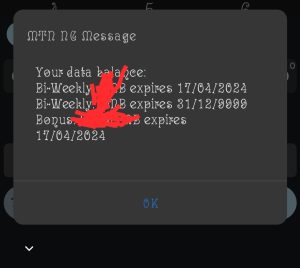
- Lastly, you will be given information about your data balance with additional SMS messages on your data balance.
Checking Data Balance Through SMS
This is another method and also very easy, most times there might be network instability and you might find it difficult to check your data balance through USSD code so this is an option best for that situation the only thing to do is to compose a message, now these are the steps to take:
- Firstly, go to SMS app on your phone, then compose a new message.
- Secondly enter the recipient number to be ‘312’.
- Lastly, send ‘2’ to the recipient.
After the process, you will instantly receive an SMS message with the information you need for your data balance.
Checking Data Balance Through the MTN Mobile App
Here is another method, Incase you are looking for other ways to check your data balance, or you don’t want to check your data balance through USSD code or SMS message you can use the MTN mobile app, now these are the step to take:
- Firstly, if you don’t have the MTN mobile app go to Google Play store or other available stores and install the MTN mobile app or still MyMTN App, if you already have the mobile app, there is no need to download again.
- Secondly, open the app, and sign in using the MTN number that you want to check it’s data balance, and pin.
- Lastly, when logged in, on your homepage, your data balance will be displayed on the app, you don’t have to navigate to anywhere.
Accessing Data Balance via the MTN Website
Checking MTN data balance through the MTN website is almost the same with checking MTN data balance through the MTN app. The difference is the fact that one is with an app while the other is with a website, let’s check the steps:
- Firstly, open any browser in your mobile device.
- Secondly, enter the address (https://www.mtn.ng/) in your browser
- Thirdly, just like the MTN mobile app, sign up the the supposed number and pin might be needed.
- Lastly, your account details, like data balance and other information will be displayed.
How to Check Data Balance by Calling MTN Customer Care
If the methods given and not okay by you, or you want to speak to a human personality on checking your data balance, calling the MTN customer care is another method and is best if you want to speak or hear from a human personality on checking your MTN data balance, we will give you steps to take out to call MTN customer care:
- Firstly, go to your contact app on your mobile device.
- Secondly, dial 180 and call using your supposed MTN line.
- Thirdly, you will be connected to the MTN customer care and follow every instruction given to you by the MTN customer care as they will guide you through on the steps you should take to check your data balance.
Tips for Managing Your Data Usage
One effective way to manage your data usage is to monitor your usage regularly. Use the MTN self-service options to check your data balance frequently. Setting usage alerts can also help you stay within your data limits and avoid unexpected depletion.
Additionally, consider using Wi-Fi whenever possible to reduce your reliance on mobile data. Disable background apps that consume data unnecessarily and opt for offline modes when streaming music or videos. By being mindful of your data consumption habits, you can optimize your usage and make the most out of your data allocation.
Troubleshooting Common Issues
Even with the simplest processes, issues can sometimes arise when checking your MTN data balance. If you encounter a problem where the balance isn’t displayed correctly, try restarting your device and dialing *323# again. Often, a simple reboot can resolve any temporary glitches in the system.
Another common issue is receiving error messages or being unable to access your data balance. In such cases, contacting MTN customer service for assistance is recommended. Their dedicated support team is equipped to handle a range of technical issues and will guide you through troubleshooting steps to ensure a smooth experience with checking your data balance.
FAQ – How to Check MTN Data Balance
How do I check my MTN network balance?
Checking your MTN data balance is a simple process that can be done in various ways. One common method is by dialing *323*4# and selecting the option to check your data balance. Additionally, you can use the MTN self-care app or visit the MTN website to access your account information.
How do I renew expired data on MTN?
Renewing expired data on MTN is a straightforward process that can be done quickly through the MTN website or mobile app, simply log in to your account, navigate to the data section, and select the option to renew expired data. , you can alsol be able to opt in for Auto-renewal or renew the bundle by sending R+bundle code to 131. Example: If you have an active 100MB daily bundle that is on One-off option, you will be able to renew it by sending R104 to 131. You can also contact MTN customer service for assistance in renewing your data plan.
What is the new MTN code for checking balance?
The new MTN code for checking balance is *323#.
What is the code for MTN hourly data plan?
Many MTN users seek quick and affordable plan, dial *312# navigate through, if you need nights plan, dial*401#.
Does MTN have unlimited data?
MTN offers various data plans to suit different needs, but currently, they do not provide unlimited data plans in the traditional sense. Instead, MTN offers high-volume data packages that cater to heavy users and those requiring substantial data allocation. While unlimited data may not be available, MTN’s range of flexible options ensures customers can find a plan that meets their requirements.
How can I get cheap data on MTN?
Getting affordable data on MTN is possible through various strategies. One effective way is to take advantage of MTN’s promotional offers and discounts, which are often announced on their official website or via SMS notifications. Additionally, subscribing to data bundles or plans that offer more data for less cost can help you save money on your internet usage.
What is MTN out of bundle data?
MTN out of bundle data refers to the data usage that occurs when a subscriber exhausts their purchased data bundle before its validity period expires. During this time, instead of being cut off from accessing the internet, users will continue to browse at a higher, pay-as-you-go rate until they either buy a new plan or their current one renews.
This feature ensures uninterrupted connectivity even after using up your allotted data limit, though it comes at a higher cost. It offers flexibility and convenience for users who may need extra data beyond their initial package without interruptions in service.
Conclusion
As we conclude our guide on how to check your MTN data balance, it’s clear that staying informed about your data usage is key to managing your connectivity effectively. By following the simple steps outlined in this article, you can easily monitor your data balance and avoid any unexpected interruptions in service. Remember, knowledge is power, and being proactive about checking your data balance can empower you to make informed decisions about your usage.


