How to check Airtel Number – Latest and easiest steps

Are you in a situation where just bought an Airtel sim card?, and you could not find the number or you misplaced or couldn’t not remember where you saved the number, you are in the right place, you will be guided on how to get your number and before that we will discuss on the importance of knowing your Airtel number and we will also discuss about tips and tricks to remember your Airtel number.
The Importance of Knowing Your Airtel Number
Knowing your Airtel is really necessary as it connects you to your love ones, business partners, and friends, because they will also need your number to get in touch with you in one way or the other. It’s also useful in the bank sector also for receiving OTP (one time password)). It’s also your digital and social identity.
6 Ways to check your Airtel Number
1) Quick USSD Code Method for Instant Number Retrieval
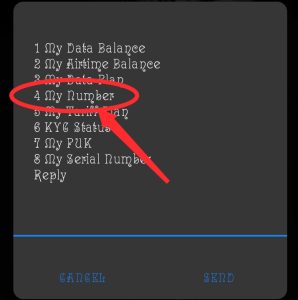
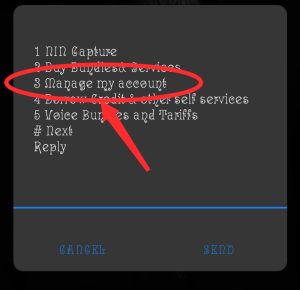
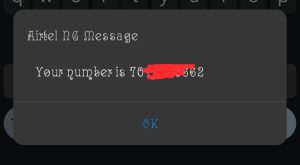
This method is one of the easiest, if not the easiest to know your number, stay put as we guide you on what to do. First you dial *121# from your device (make sure it’s Airtel sim), then a menu will appear as illustrated in the picture, with different options, chose the 3rd option which is, “Manage My Account”, another menu will come up from there than, chose number 4 which says, “My Number”, after that, a message will show on your screen with your Airtel number.
2) Leveraging the Airtel Customer Care Service
For those who might find themselves struggling with the USSD code approach or simply prefer a more personal touch, Airtel’s customer care service provides an excellent alternative. By dialing 121 or 198 from your Airtel-connected device, you can instantly connect with a live customer service representative. This option is particularly useful for users who appreciate the reassurance of speaking directly to a human for assistance. During the call, which is free of charge for Airtel users, you can request your mobile number and seek help for any other issues or questions you might have regarding your service.
-
How to Share Data on MTN – easiest way and tricks to knowMarch 21, 2024
-
How to Check MTN Data Balance | Easiest steps2 weeks ago
3) Using the Airtel Thanks App to Find Your Number
If you don’t want to use the USSD method, or you don’t feel satisfied speaking to the customer care, Airtel Thanks App is another way you can get your Airtel number. All you have to do is to download and Install Airtel Thanks App (If you haven’t already) download the Airtel Thanks App from the Google Play Store or Apple App Store, after downloading the app and installing it, open it on your smartphone, If you already have an account, log in using your credentials, If not, register for a new account by following the prompts, after logging in, then navigate to the account or profile section of the app, this is usually represented by an icon or label indicating your account details, around that place your Airtel number will be displayed with your data balance and other informations.
4) SMS-Based Number Retrieval for a Quick Reminder
This is another easy method to know your Airtel number, firstly send an SMS with the text “MYNO” to 121 with your Airtel sim, after typing the USSD code, send the message to the Airtel service number. This is usually a toll-free number provided by Airtel for customer service purposes, shortly after sending the message, you should receive a response from Airtel containing your Airtel number.
5) Calling another phone
This is one of the advisable method because it’s very easy, when you call another phone with your Airtel line, your number immediately shows on the other phone’s screen, and you can get hold of your Airtel number.
6) Checking Your Number on the SIM Card Packet
When you get a New sim, the Airtel number will be written then, just follow this steps to get it, firstly, check the packet or the Airtel sim card, look for any printed information on the packet (this may include details about the SIM card, activation instructions, and your Airtel number) then check the packet carefully for a section or label specifically indicating your Airtel number. It may be labeled as “Mobile Number,” “MSISDN,” or something similar.
Tips and Tricks to Remember Your Airtel Number
Now that you know the ways to check your Airtel number, let’s look at the Tips and Tricks to remember yout Airtel number,
1) Add Your Number to Your Contacts: This is a very popular way to keep your number Incase you forget it to remember it.
2) Craft a Memory Hook: Putting your number in a song form is not a bad idea, or you can also use an acronym from your number of any sounds.
FAQ – How to check number on Airtel
How to check Airtel balance?
To check Airtel airtime balance in 2024, dial *312#, while if you want to check data balance on Airtel, dial *323*4#
Why is my Airtel number not showing on other phones?
The main reason for this is that you’ve not registered your Airtel sim, if you have, then your sim has been blocked by Airtel, if you think it has not been blocked, contact their customer care service.
How to check airtel number with sms in nigeria?
Text “MYNO” to 121 and wait for their reply
Code to check My Airtel number in Nigeria?
The code to check your Airtel number is *121#, navigating, click on manage my account and after that, my number.

